Workflow
For the kitchen manager the workflows for the products have to be defined. This is possible in the Admin --> via the Kitchen Manager category --> at the category subitem Workflow --> with the light green button Add Workflow on the top left.
In our case study for the burgers:
- Uniquely name workflow and select products to get this workflow. The products can only be selected via their complete commodity group -- however, individual articles can be deactivated in this commodity group (activated products without an activated commodity group in which they are contained will not be accepted!)
- Select a pictogram for workflow (optional).
- Use workflow for unmatched portal items: enabled by default, but can be disabled.
The next step is to set the workflow steps for the items. For example, our burgers need to go once to the "Fryingstation (Bayreuth)" workstation to fry the patties and then further to the "Burgerstation" station for toppings. We, therefore, create these two work steps together with the required time.
Once all steps have been created in the correct order (work steps can also be moved by drag & drop), you finally click on the light green Save button at the bottom right.
In addition to the "CLASSIC" variant with exclusively linear work steps from the example above, there is also the "FUNNEL" variant in which several simultaneous work steps are created in the "first" work step and then an additional, final work step follows linearly (in this form, articles must first be completed in split form/separately on all work stations of work step 1[. X] before they continue to the next work station of work step 2 - they therefore appear simultaneously on all stations of the "upper section of the funnel", so to speak, and only after they have been completed on these stations they appear on the station of the "lower section of the funnel").
Explanations for all variants can also be found in the Admin in the modal that appears after clicking on the "Question mark symbol" button to the right of the "Add work step(s)" setting name.
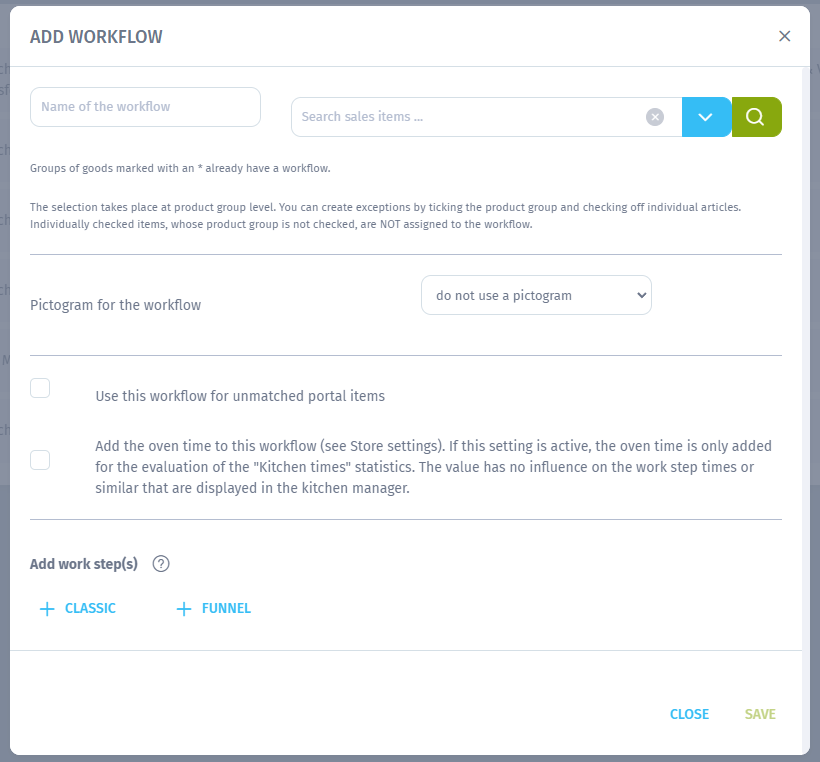
After creating the workstations and work steps, you can still adjust them as often as you like using the gray "pencil icon" buttons Edit. If you just want to view it, click on the corresponding button as well, and then just click on the light blue Close button at the bottom left.
In addition to the "CLASSIC" variant with exclusively linear work steps from the example above, there is also the "FUNNEL" variant in which several simultaneous work steps are created in the "first" work step and then an additional, final work step follows linearly (in this form, articles must first be completed in split form/separately on all work stations of work step 1[. X] before they continue to the next work station of work step 2 - they therefore appear simultaneously on all stations of the "upper section of the funnel", so to speak, and only after they have been completed on these stations they appear on the station of the "lower section of the funnel").
Explanations for all variants can also be found in the Admin in the modal that appears after clicking on the "Question mark symbol" button to the right of the "Add work step(s)" setting name.
After creating the workstations and work steps, you can still adjust them as often as you like using the gray "pencil icon" buttons Edit. If you just want to view it, click on the corresponding button as well, and then just click on the light blue Close button at the bottom left.
Related Articles
View/Usage
Here is a brief overview of how the Kitchen Manager works: To use the Kitchen Manager, first, log in to the simplypos.de interface and select Kitchen Manager here. In the next step, select one of the created workstations (these are configured under ...Overview of the navigation structure
What We have revised the navigation structure to improve usability. Terms have been adapted, and some navigation items have been moved. Where Admin. 1. Background To make our application even easier and more intuitive for you to use, we have revised ...Release Notes Version 1.2.286 - November 28, 2024
Bug Fixes Driver App: Issues with the display of payment methods in SIDES Drive App fixed. Adyen Terminal & Self-Order Terminal: An issue in the payment screen on SOT (self-order terminal) has been fixed. Kitchen manager: An issue with the "funnel" ...SIDES Drive (driver app)
What The driver app enables efficient management of tours and assignment of orders for delivery in order to optimize workflows for drivers. Where Admin: Store > Stores > Edit > Settings > Disposition/tour management. Admin: Store > Stores > Edit > ...